Best ARDUINO Training in Mohali and Chandigarh
In Mohali, Future Finders provides free Arduino instruction. Live projects and simulations are included in the in-depth practical instruction offered by the Arduino training centre in Mohali. Our students were able to land jobs at several MNCs because of this in-depth Arduino training. The instructors at Future Finders are corporate experts with specialised knowledge that offer in-depth instruction for the Arduino course in Mohali. There are several career prospects in the business for those who complete the Arduino certification.
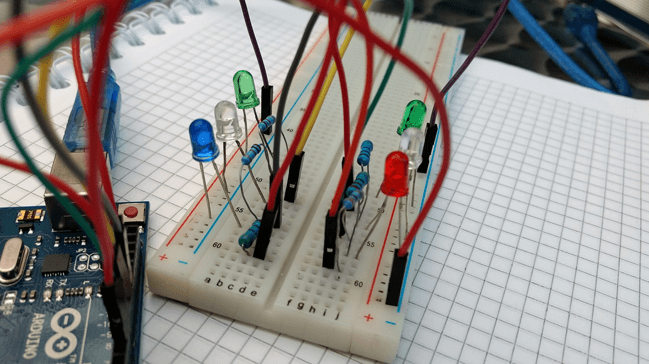
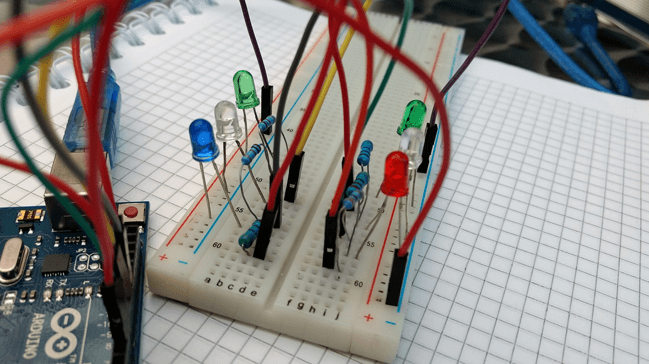
Likewise, we have kept the length of the Arduino course in Mohali flexible. Attendees can receive one-on-one or fast-track classroom instruction in Arduino throughout the week and on the weekends. The most up-to-date technology is available in our contemporary lab, enabling students to receive effective Arduino instruction and certification from the school.
One of the top 10 Arduino training centres in Mohali, Future Finders, offers training programmes for beginners, intermediates, and experts. The top Arduino training centre in Mohali provides the greatest learning atmosphere, knowledgeable Arduino instructors, and flexible training schedules for all courses, regardless of your background—college student, LT professional, or project manager. Additionally, the top training facility in Mohali for Arduino instruction charges students a value-for-money rate. Students from various socioeconomic backgrounds may afford the affordable Arduino course fees.
Learning interviewing techniques is a must after taking an Arduino course in Mohali. We provide presentations, spoken English, and personality development lessons in addition to Arduino classes in Mohali. Our placement team plans to recruit drivers at our Arduino training facility in Mohali, where technology-driven, renowned firms hand-pick our students. Our Arduino training in Mohali with placement aid is the primary aspect that earned us a “star five” rating from our applicants. On our official website, reviews and genuine comments are given. One of the top Arduino training facilities in Mohali is Future Finders, which provides the business with employees that think creatively outside the box.
The sophisticated lab at Future Finders is furnished with the newest technology, enabling participants to gain extensive hands-on experience through real-world projects. Such Future Finders Toast training increases participants’ confidence level, enabling them to successfully handle workplace obstacles in the real world. The Arduino syllabus contains real-world projects and placement support for the Arduino course modules. Introduction to Arduino and Basic Electronics are some of the subjects addressed. Overview of embedded C programming, microprocessors, actuators, and digital electronics. Software development tools, input/output ports, switches, 4×4 keypads, Arduino, alphanumeric LCDs, DC motors, DC motor drivers, and many other input/output devices are available. Verify the course duration. The course’s syllabus and material are shown below.
What is ARDUINO UNO?
Introduced in the early 2000s as a tool for design students without prior knowledge of electronics programming, Arduino UNO has since grown to be the most popular electronics prototyping tool, particularly for the development of large-scale products, which is expected to see annual spending of more than $300 billion by 2020.
With millions of users and growing, Arduino empowers anybody to innovate, from creating a connected gadget for their own home to releasing a product prototype for their own company.
Students majoring in design or electronics should take this course. For engineers, designers, or developers who wish to improve their knowledge of interactive electronics, it is also very useful. It is appropriate for people who are either brand-new to Arduino or who wish to hone their coding abilities through practical challenges:
Starting from the very beginning and progressing to mastery of the Arduino platform, you will learn all there is to know about electronics and programming. You will discover how to utilise sensors to recognise outside events like light or sound and how to react to them.
The workshop also offers a natural introduction to Fablabs, a global network of over a thousand locations where anyone can use Arduino and access digital manufacturing equipment with other makers.The course also offers suggestions on where students can quickly get an Arduino starting kit so they have the appropriate hardware to set themselves up, as well as online simulators that can be used as a backup if they aren’t quite ready to invest in the course materials just yet.
ARDUINO Course
- What is Arduino?
- Hsitory of Arduino
- Current and Voltage
- Ohm’s Law
- Resistors and Capacitors
- Voltage Divider Rule
- Diodes and Transistors
- Applications of Resistors, Capacitors, Diodes and Transistors
- Number Systems
- Logic Levels / Logic Values
- Logic Gates, Truth Tables and Boolean Equations
- 8-Bit Registers
- What is an Actuator?
- Different types of Actuator
- Examples of different Actuators
- Electrical Actuators
- Different types of Electrical Actuators
- Application of Actuator
- What is a Microprocessor and a Microcontroller
- Basic Parts of Microprocessor and Microcontroller
- Difference between Microprocessor and Microcontroller
- Applications of Microprocessors and Microcontrollers
- C Programming Overview
- If-else Statement
- For Loop
- While Loop
- Do-While Loop
- Switch Statement
- Polling based Software Development
- Interrupt based Software Development
- Infinite Loop and Interrupt Service Routine
- Arduino IDE Software
- Installation of Arduino IDE
- USB to Serial Driver
- Installation of USB to Serial Driver
- Features of Arduino UNO
- Know your Arduino Board
- PINOUTs of Arduino UNO
- Digital Pins on Arduino
- PinMode() in Arduino
- DigitalWrite() in Arduino
- Pull-up & Pull-Down Resistors
- How to enable internal pull-up in Arduino?
- DigitalRead() in Arduino
- What is a Light Emitting Diode (LED)?
- Circuit Diagram of LED Interfacing with Arduino
- LED Interfacing with Arduino
- LED Blinking with Arduino with different frequencies
- Circuit Diagram of Switch Interfacing with Arduino
- Switch Interfacing with Arduino
- Application of Switch
- What is a Matrix Keypad?
- 4X4 Keypad Interfacing with Arduino and Serial Monitor
- 4X4 Keypad Interfacing with Arduino and LCD Display
- 4X4 Keypad based Password with Arduino and LCD Display
- What is an Alphanumeric LCD?
- Circuit Diagram of 16X2 Alphanumeric LCD Interfacing with Arduino
- 16X2 Alphanumeric LCD Interfacing with Arduino
- Horizontal Scrolling in 16X2 Alphanumeric LCD with Arduino
- Vertical Scrolling in 16X2 Alphanumeric LCD with Arduino
- Application of Alphanumeric LCD
- What is a DC Motor?
- Different types of DC Motor
- H-Bridge Driver
- Circuit Diagram of L293D based DC Motor Driver Interfacing with Arduino
- L293D based DC Motor Driver Interfacing with Arduino in 5V Mode
- L293D based DC Motor Driver Interfacing with Arduino in PWM Mode
- Analog to Digital Converter(ADC) of Arduino
- analogRead() in Arduino
- Analog to Digital Converter(ADC) of Arduino and Serial Monitor
- Analog to Digital Converter(ADC) of Arduino and LCD Display
- Application of Analog to Digital Converter(ADC)
- Circuit Diagram of IR Sensor
- Circuit Diagram of Analog IR Sensor Interfacing with Arduino
- Analog IR Sensor Interfacing with Arduino and Serial Monitor
- Analog IR Sensor Interfacing with Arduino and LCD Display
- Application of IR Sensor
- Circuit Diagram of Light Sensor
- Circuit Diagram of Analog Light Sensor Interfacing with Arduino
- Analog Light Sensor Interfacing with Arduino and Serial Monitor
- Analog Light Sensor Interfacing with Arduino and LCD Display
- Application of Light Sensor
- Bluetooth Technology
- HC-06 Bluetooth Module
- Circuit Diagram of HC-06 Bluetooth Module with Arduino
- HC-06 Bluetooth Module interfacing with Arduino
- analogWrite() in Arduino
- PWM pulse output from Arduino
- LED Fading with Arduino
- What is a Communication Protocol?
- Serial and Parallel Communication
- Simplex, Half Duplex and Full Duplex Communication
- Universal Synchronous and Asynchronous Receiver and Transmitter (USART) Communication Protocol
- USART of Arduino
- Serial Monitor on Arduino
- Application of USART Communication Protocol
- PC to Arduino Communication
- Arduino to PC Communication
- Full Duplex Communication Between PC and Arduino and LCD Display
- 315/433 MHz RF Communication(ASK)
- HT12D Decoder and HT12E Encoder
- Circuit Diagram of RF Transmitter and Receiver
- RF Transmitter and Receiver
- Wireless Data Communication with RF Transmitter and Receiver
- Application of RF Communication
- Relay Driving Circuit
- Circuit Diagram of Relay Driving Circuit
- Relay interfacing with Arduino
- Circuit Diagram of Relay Interfacing with Arduino
- Highlight of ARDUINO Course
- Hardware interfacing and Programming In embedded c of following External and On Chip Devices with AVR microcontrollers:Led (using PORTS as Output)
- Matrix keyboard
- LCD Display System
- Seven segment display
- Switch ( Using PORTS as input)
- Introduction To Different AVR mic
- DC motor (Speed and Direction Control)
- Stepper Motor (Speed and Direction Control)
- Machine Code Burning Techniques and Softwares
- The RISC architecture of AVR family’s microcontroller
- Pin Detail of Atmega8515,ATmega8535,ATmega8, Atmega16 etc.
- Microcontrollers ( Atmega8515,ATmega8535,ATmega8, Atmega16 etc.)
- Programming in Embedded C and different Embedded C compilers
- Relay (To control Switching of AC devices e.g. Bulb,Fan, Heater etc.)
- Difference between MC-51 (CISC) & AVR (RISC) family of microcontrollers
- Digital to Analog converters
- I2C based Serial Real Time clock (DS1307)
- Interfacing of different types of sensors
- AVR Microcontroller based Project Development
- Single Channel Analog to Digital Convertor(ADC0804)
- Multichannel Analog to Digital Convertor (adc809)
- Design and Testing of AVR family Microcontroller Evaluation Board
- Programming and Practical implementation of on-chip Analog Comparator
- Programming and Practical implementation of On-chip Timer & Counter
- Programming and Practical implementation Hardware and Software Interrupts
- Serial communication b/w microcontroller and PC & b/w Two microcontroller
- PWM generation using on-chip PWM generator and its practical implementation
- Programming and Practical implementation of On-chip Multichannel Analog to digital Convertor (Atmega8535, Atmega8. Atmega16)
Apply Us
| ARDUINO Course Fee and Duration | |||
|---|---|---|---|
| Track | Regular Track | Weekend Track | Fast Track |
| Course Duration | 150 - 180 days | 28 Weekends | 90- 120 days |
| Hours | 2 hours a day | 3 hours a day | 6+ hours a day |
| Training Mode | Live Classroom | Live Classroom | Live Classroom |

